Would you like create your own cooking blog and you don't know how? Well then don't worry, Thermorecetas We are going to help you create a cooking recipe blog from scratch and in 3 easy steps that are available to everyone even if they do not have any prior knowledge about the Internet or technology.
Choose a domain
The first thing you need to set up a cooking blog is choose the domain you want to use. The domain will be your image and brand on the internet so it is a really important point and it is worth spending some time to select a good one, since later you could change it but that is a complicated task and that it will be necessary for a specialist to help you.

Choosing a good domain for your blog is key
Some tips to choose a good domain for your blog:
- Choose a name that is easy to remember, that means something. For example, if your name is Sara it could be something like lasrecetasdesara.com or similar.
- Try to make the domain as short as possible as this will make it easier to remember.
- It lor more explicit as possible. If your blog is about cooking recipes, then the domain name has to make it clear to whoever reads it that it is a recipe blog.
- Include keywords within the domain. If your blog is about desserts then try to put the word "desserts" within your domain, such as todosmispostres.com or similar.
- Use the extension .com, since it is the most used internationally. Only in the case of making a website only for Spain could you opt for extensions .es but never use rare extensions or extensions from other countries.
Once we have the name chosen, the next step would be register it in your name. Here our recommendation is to use Godaddy, since it is one of the platforms that best price offer and with all the guarantees. To register your domain you just have to click here, put the name you have chosen (check first that it does not exist, since if it exists you will have to find another name) and pay it.
Also now you have a oferta especial why you can buy a .com domain for only € 0,85 by clicking here
Steps to buy a domain
In the following screenshots we will see the step by step to buy a domain on the Godaddy platform.
Steps 1 and 2
Enter the godaddy website, write the domain name and click on the search button to see if the domain is available or not.
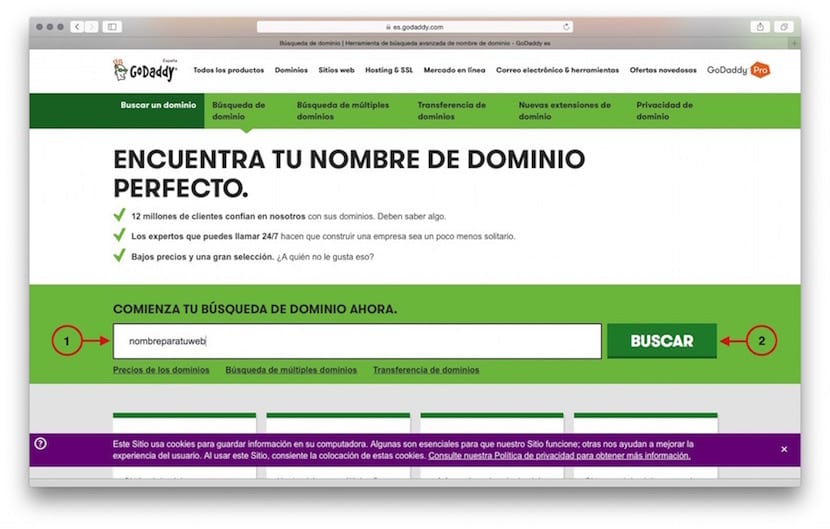
Step 3:
If the domain is available then you are in luck. Now click on the select button.
Step 4:
Click on the button continue to cart to continue with the purchase process.
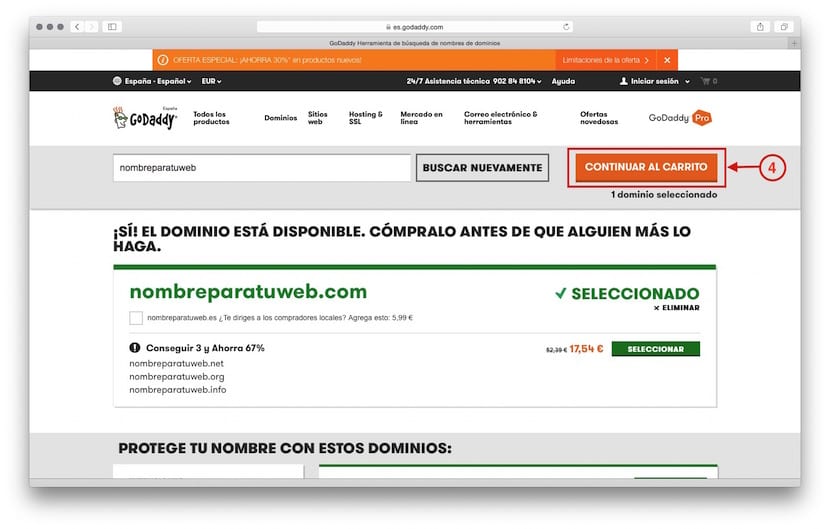
Step 5 and 6
Indicates the number of years you want to buy the domain (we recommend at least 2 years) and then click on "proceed to payment". From here you only have to register on the web and you will be able to make the payment easily through credit card or paypal.
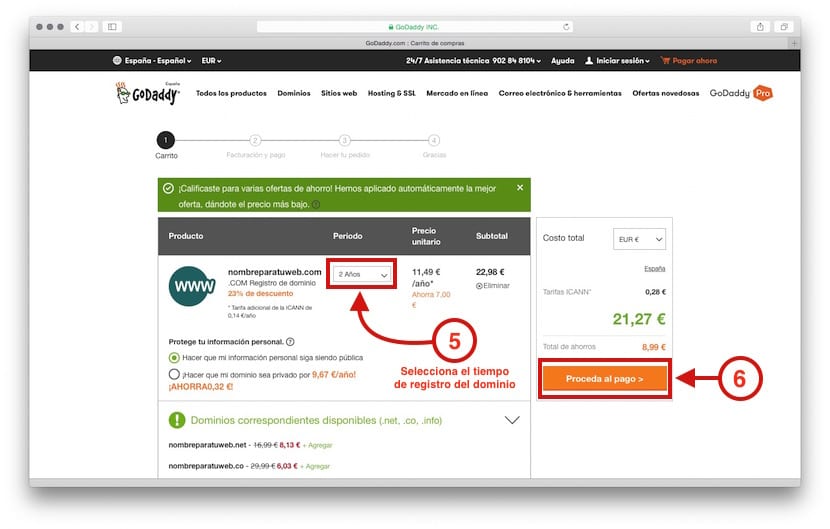
And that's it. Now what you already have the domain bought we are going to see the next step: the hosting.
Choose a good hosting
Once we have a domain, the next step would be buy a good hosting. In this case our recommendation is to use the services of Raiola Networks which is a Spanish provider that offers a quality service at a good price and with 100% support in Spanish. To access the Raiola website and hire the best hosting click here. You have a good hosting from € 2,95 per month!
Steps to buy hosting
Like to buy a domain, we are going to explain step by step how to buy a good hosting.
Step 1 and 2
Enter the Raiola website and click on the menu Hosting> WordPress Hosting.

Step 3:
Select the hosting plan that best suits your needs. Here our recommendation is buy the plan for € 6,95 per month for being very powerful at a very reasonable price.
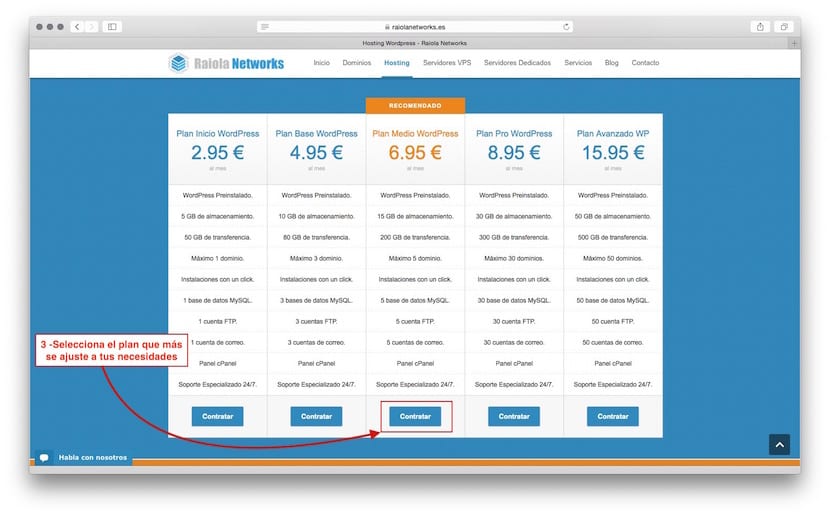
Step 4, 5 and 6
Write the name of the domain that you have previously purchased for your website. In point 5 you have to indicate that you want to install WordPress (it is recommended to always install the latest version) and as a final step you just have to click on the button Process the order. From here you just have to complete the registration as a new customer and that's it.
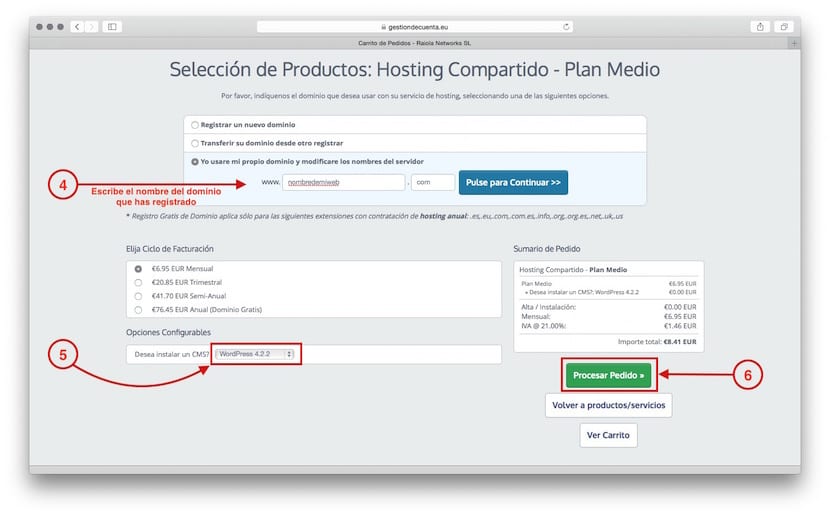
Once here, we have already bought the domain and the hosting.
Install a content manager
Once at this point, the next step would be install a content manager to be able to publish recipes on your blog. Here there is no doubt, the best possible recommendation is WordPress, the tool that manages most of the blogs in the world and is also the one we use in Thermorecetas (Note: WordPress can be installed automatically in the hosting purchase step, but just in case we will tell you how to do it later).
To install WordPress on your new hosting you don't need any technical knowledge. Raiola has a tool installed by default that allows you to install WordPress with 4 very easy clicks. If you want to see how you can do it, here is a video that explains the whole process step by step.
Design your blog
Well, we have your blog almost ready. Now you only need get a design that you like and everything will be finished. When looking for design we have two options:
- Use a free design: WordPress has hundreds of free designs that you can easily install on your blog and start using them. Its technical name is themes and you can see the entire catalog entering this page.
- Use a payment design: This would be the most recommended option since for little more than 40 dollars we can have some really professional designs for our blog. Next I am going to show you some.
WP Theme for recipes

It is a very professional design and perfectly optimized for recipe blogs. You can download it for $48 by clicking here.
Food & Recipe WordPress Theme

Another design made especially for cooking blogs. What's more perfectly adapts to mobiles and tablets so your blog will look beautiful on any type of device. It costs only $48 and you can buy it by clicking here.
Once you have reached this point, you have your blog ready and you just need to start publishing the first recipes.
Here we are going to give you a few tricks to achieve success with your new website.
How to set up a successful kitchen blog?

Get a successful recipe blog!
- Photographs are essential on a cooking blog. It does not matter if your recipe is wonderful if the photograph that accompanies it is not of quality. You will need to take very attractive photos and for this there are some useful tips such as using a neutral background (preferably white), plates of new design and that provide a special touch. Of course, always remember that the recipe has to be the protagonist of the photo.
- Add a watermark with the name of your blog to the photos. This will help your readers to remember your website and at the same time prevent other websites from using them without your permission.
- Follow a same pattern to take all the photographs (similar sizes, similar colored backgrounds, etc.) so that your users recognize your style.
- Put one photograph of the finished dish at the beginning of the recipe. Then if you want you can put interior photos with the intermediate steps to follow, but the first photo that the reader always sees has to be of the finished recipe.
- Give your personal touch to the recipe. On the internet there are thousands of recipes so to differentiate yourself you will have to add value to your readers. Give each dish your special touch and you will get a loyal audience that will read you every day.
- Use a close tone. Your readers are your friends, talk to them as if they were lifelong friends with a close and warm tone. They will surely appreciate it!
And that's all!. Now we can only wish you good luck with your new blog and may you achieve many successes.
